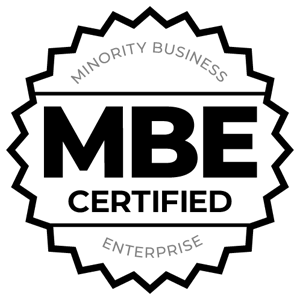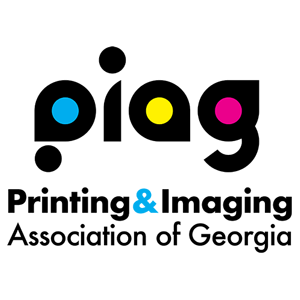Let's get your project moving!
Send Artwork Via Your Favorite File Sharing Source
Perfect Image accepts files through a variety of file sharing services, such as DropBox, HighTail, Google Drive and others. Simply notify your Sales Representative or Project Manager and provide the relevant source, credentials and project file folders.
Send Artwork as an Email Attachment
You may also send your artwork as an email attachment, as long as the file size is 10MB or less. Please note that email attachments work best for files containing text only and vector art without any pictures.
Frequently Asked Questions
What file types do you accept?
We accept high-resolution, print-ready PDFs or native files prepared in Adobe Creative Suite, such as InDesign, Photoshop and Illustrator. Please note: 1) If you are furnishing PDF files, we will have limited to no editing capability. 2) Print-ready files require that you save your files with crop marks embedded and 1/8" bleed on all sides. 3) Please submit documents as single pages. Do not submit in spreads. 4) If you are providing native artwork, be certain to include all supported files and fonts.
How do I prepare a die-line? My book for perfect binding versus saddle-stitching? Or, what if I want to use your FTP site?
If you need assistance at any time, please do not hesitate to contact your Perfect Image Sales Representative or Project Manager – or email our Premedia department at: premedia@perfectimageprinting.com
Printing Resources
Best practices for the Print Industry
Contact Us for Additional Assistance
We are ready to help you with any question or for any issue. Please contact your Perfect Image Sales Representative or Project Manager, or our Premedia department:
Phone: 770.422.4221
Email: premedia@perfectimageprinting.com